所谓权限,就是几个修饰符的问题。
| 修饰符 | 说明 |
|---|---|
public |
公开的,任何地方都能访问 |
protected |
受保护的,同包 + 子类可访问 |
| 默认权限 | 什么都不写,只能同包访问 |
private |
私有的,只能在类内部访问 |
// src/com/example/Animal.java
package com.example;
public class Animal {
public String name = "public";
protected String type = "protected";
String color = "default";
private String secret = "private";
public void show() {
System.out.println(name);
System.out.println(type);
System.out.println(color);
System.out.println(secret);
}
}
同包访问,同包内访问 public / protected / default 均 OK,但 private 不行。
// src/com/example/Test.java
package com.example;
public class Test {
public static void main(String[] args) {
Animal a = new Animal();
System.out.println(a.name); // ✅
System.out.println(a.type); // ✅
System.out.println(a.color); // ✅
// System.out.println(a.secret); // ❌ private 无法访问
}
}
执行编译工作
mkdir -p build
javac -d build src/com/example/Animal.java src/com/example/Test.java
find build/
build/
build/com
build/com/example
build/com/example/Animal.class
build/com/example/Test.class
echo "Main-Class: com.example.Test" > manifest.txt
cd build
jar cfm example.jar ../manifest.txt com/example/*.class
java -jar example.jar
public
protected
default
build的时候需要进入build文件夹,这样jar文件中的package的路径和文件夹路径才能对应,也可以用 -C参数 来代替。
跨包访问(非子类),跨包只能访问 public。其他都无效。
// src/com/other/OtherTest.java
package com.other;
import com.example.Animal;
public class OtherTest {
public static void main(String[] args) {
Animal a = new Animal();
System.out.println(a.name); // ✅ public
// System.out.println(a.type); // ❌ protected 不在子类中
// System.out.println(a.color); // ❌ default 只能同包访问
// System.out.println(a.secret); // ❌ private 永远不能访问
}
}
将两个package中的class合并为一个的所需要的编译工作
echo Main-Class: com.other.OtherTest > mainfest1.txt
javac -d build src/com/other/OtherTest.java src/com/example/Animal.java
cd build
jar cfm other.jar ../manifest1.txt com/example/Animal.class com/other/OtherTest.class
java -jar other.jar
//结果:public插播一个将Animal和OtherTest打包为独立的jar,并在一起执行的例子:
1)做一个文件夹,专门放lib类的jar,这一类的jar不需要mainfest,运行的时候指定cp(classpath)和入口函数
jar cf com.example.jar com/example/Animal.class
jar cfm com.other.jar ../manifest1.txt com/other/OtherTest.class
//运行方式
java -cp "com.other.jar:com.example.jar" com.other.OtherTest
2)做一个文件夹,专门放lib类的jar,这一类的jar不需要mainfest,将classpath放入manifest中,这样可以用-jar的形式来运行
cat manifest3.txt
Main-Class: com.other.OtherTest
Class-Path: com.example.jar
jar cfm com.other.jar manifest3.txt com/other
//jar中没有Animal.class
jar tf com.other.jar
META-INF/
META-INF/MANIFEST.MF
com/other/
com/other/OtherTest.class
java -jar com.other.jar
public跨包子类访问,子类中可以访问 protected 成员,即使不在同一个包。
// com.other.Dog
package com.other;
import com.example.Animal;
public class Dog extends Animal {
public void bark() {
System.out.println("Woof! I am a dog.");
System.out.println("My type is: " + type); // 继承来的 protected 字段
}
}
// com.other.OtherTest
package com.other;
public class OtherTest {
public static void main(String[] args) {
Dog d = new Dog();
d.bark();
}
}javac -cp build/com.example.jar -d build/ src/com/other/*.java
cd build
jar cfm com.other.jar manifest3.txt com/other
java -jar com.other.jar
Woof! I am a dog.
My type is: protected
如果什么package都不用,java中的默认包
| 特性 | 默认包(不写 package) |
|---|---|
| 包名 | 无 |
| class 文件位置 | 当前目录,无包结构 |
能否被其他包 import |
❌ 不可以 |
| 是否可用作库类 | ❌ 不建议,不能被复用 |
| 是否推荐在项目中使用 | ❌ 不推荐,仅用于临时 demo |
- THE END -
最后修改:2025年7月3日
非特殊说明,文章内容整理自互联网。
如若转载,请注明出处:https://www.links2fun.com/2025/07/02/java_class_privs.html
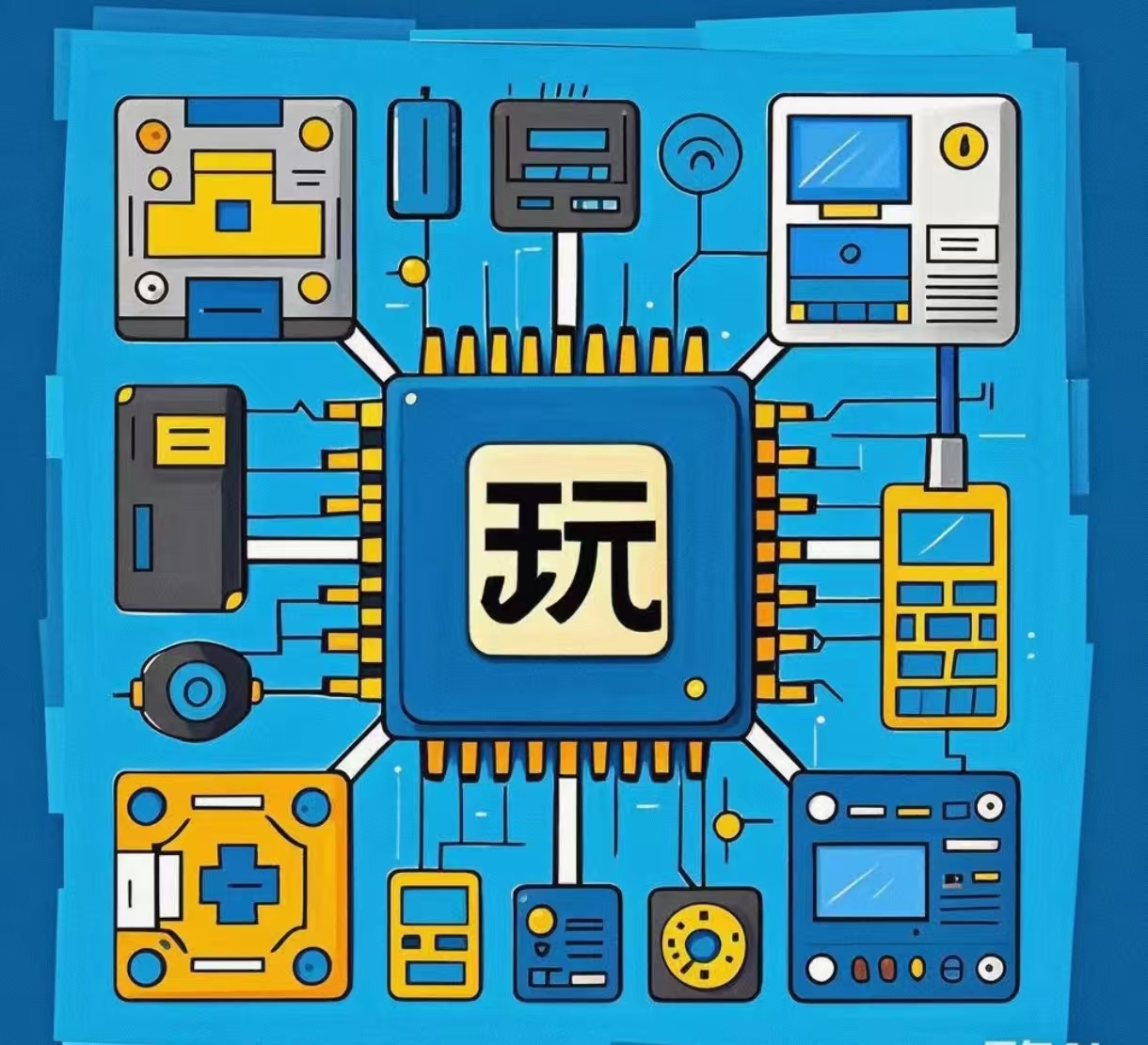
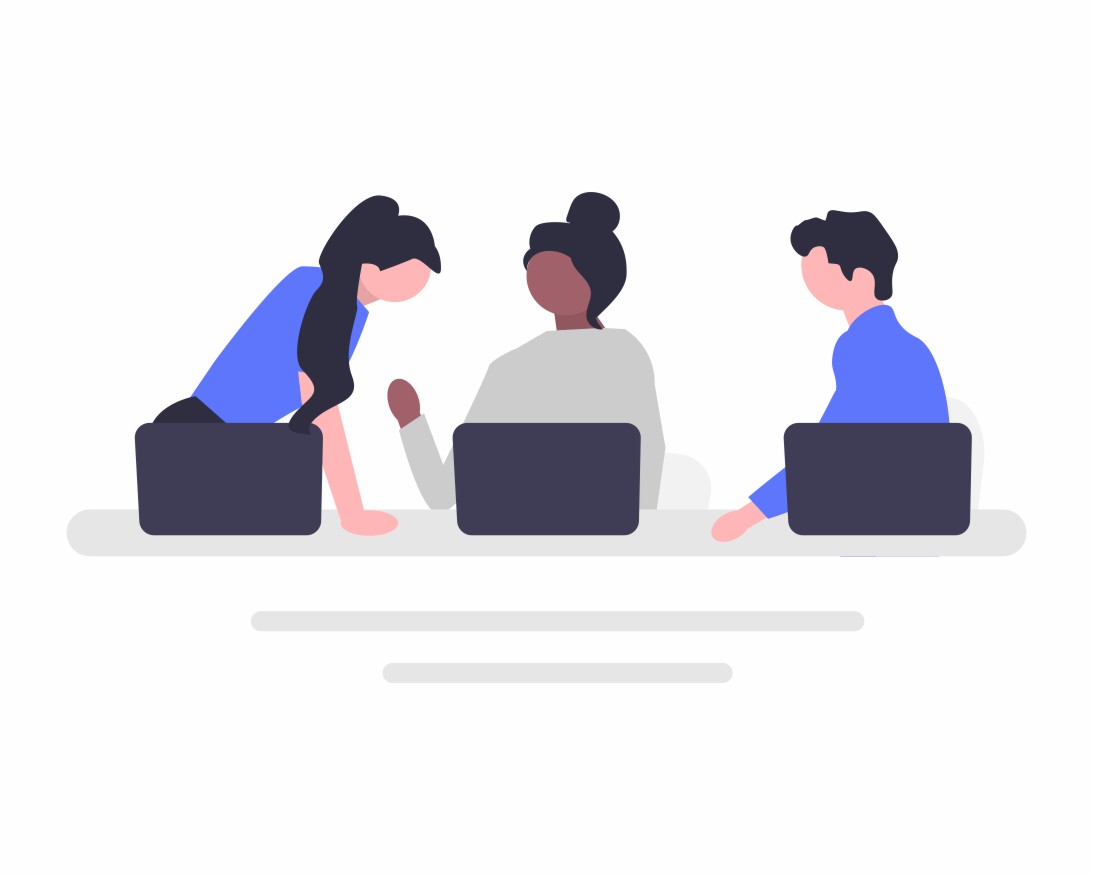
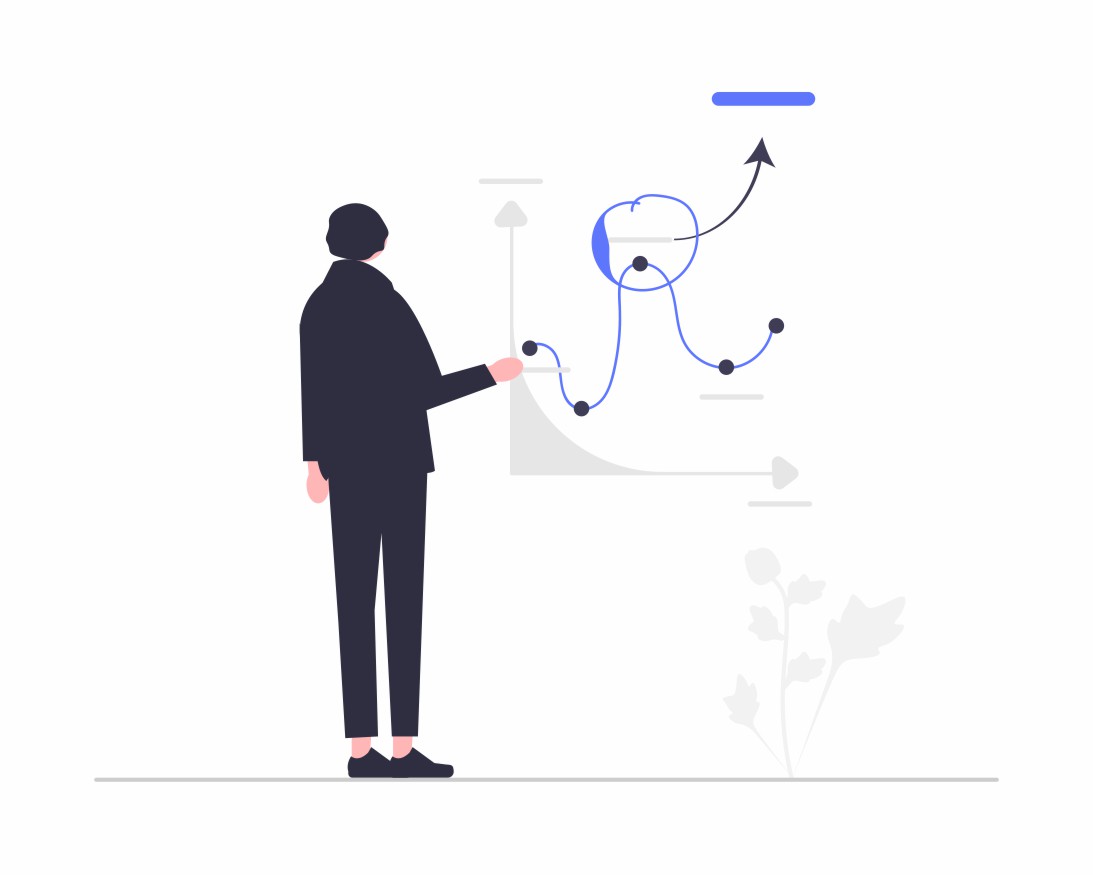

共有 0 条评论